Help Notes for Placing Orders
Logging In:
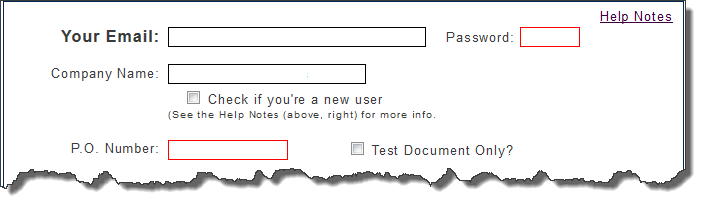
Notice that fields bordered by red lines are required fields.
First Time Users:
When you use this page for the first time, please enter your Email and Company Name (leaving the Password blank) and click the "Check if you're a new user" checkbox. When you tab into the P.O. Number field, the system will log you in, create a password and email it to you.
When You Come Back:
Thereafter, you'll only need to log in at the beginning of the day. Your email and name will automatically be filled but you'll need to enter a password (that field will have a red border). Afterwards, during the day, the password border will be black showing that no password is needed. Just start entering a P.O. Number.
Lookups:
You may see little binoculars ( ) on the screen. Click them for a little popup window that will list data you can use to fill out one or more fields - and save typing.
) on the screen. Click them for a little popup window that will list data you can use to fill out one or more fields - and save typing.
Saving Your Entries:
Clicking the [ Submit ] button sends the document to your supplier. You will be emailed a copy of that document. The page will be cleared if you need to enter another Purchase Order.
